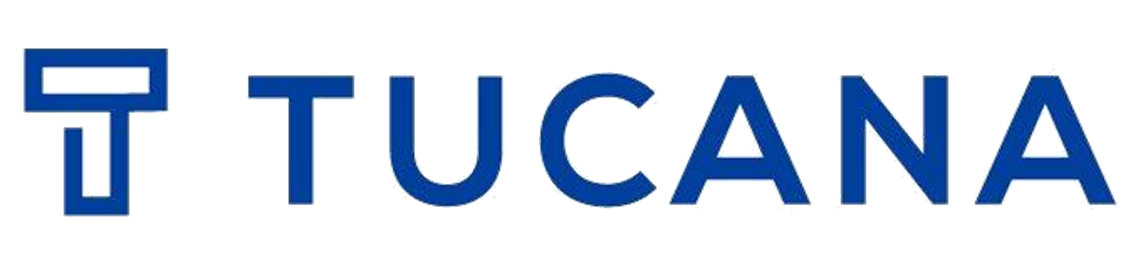Start your domain name search
Transferring a domain name from one registrar to another may seem like a daunting task, but with the right knowledge and steps, it can be a smooth and straightforward process. Whether you’re looking to change your domain registrar or consolidate your domain portfolio, this article will guide you through the necessary steps to achieve a successful domain name transfer.
Prepare for the Transfer
Before initiating a domain name transfer, ensure that you meet the following requirements:
Check eligibility: Make sure your domain name is eligible for transfer. Generally, most top-level domains (TLDs) are transferable, but certain restrictions may apply.
Unlock your domain: If your domain is locked at the current registrar, unlock it to allow for a smooth transfer process.
Disable domain privacy: Disable any privacy protection services that may be enabled for your domain. This will allow the transfer process to proceed unhindered.
Choose a New Registrar
Research and select a new registrar where you would like to transfer your domain name. Consider factors such as pricing, customer support, domain management tools, and any additional services offered. Ensure that the new registrar supports the TLD of your domain.
Initiate the Transfer
Once you’ve chosen a new registrar, follow these steps to initiate the domain transfer:
Obtain the authorization code: Request the authorization code (also known as the EPP code or transfer key) from your current registrar. This code is essential for initiating the transfer process.
Start the transfer at the new registrar: Sign up for an account with the new registrar and initiate the transfer process. Provide the necessary information, including the domain name and authorization code.
Pay for the transfer: Most registrars charge a transfer fee, which may include an additional year of domain registration. Pay the required fee to the new registrar.
Approve the Transfer
During the domain transfer process, you will receive emails from both the current and new registrars. Follow these steps to complete the transfer:
Approve the transfer at the current registrar: Check your email and respond to any transfer approval requests from your current registrar. Some registrars may require you to log in and manually approve the transfer.
Confirm the transfer at the new registrar: Similarly, check your email and follow the instructions from the new registrar to confirm the transfer.
Post-Transfer Steps
After the transfer is complete, it’s important to take a few additional steps:
Update DNS settings: Once the transfer is finalized, configure the DNS settings with your new registrar to ensure your domain points to the correct website or service.
Verify domain ownership: Confirm that the domain name has been successfully transferred and updated by performing a WHOIS lookup with the new registrar.